FBackup 9.8.656 Free Download
Download FBackup 9.8.656 Free latest full version offline complete for All Windows. It is an application designed to help you backup your personal files and protect them. These can be saved on your hard drives or your local network.
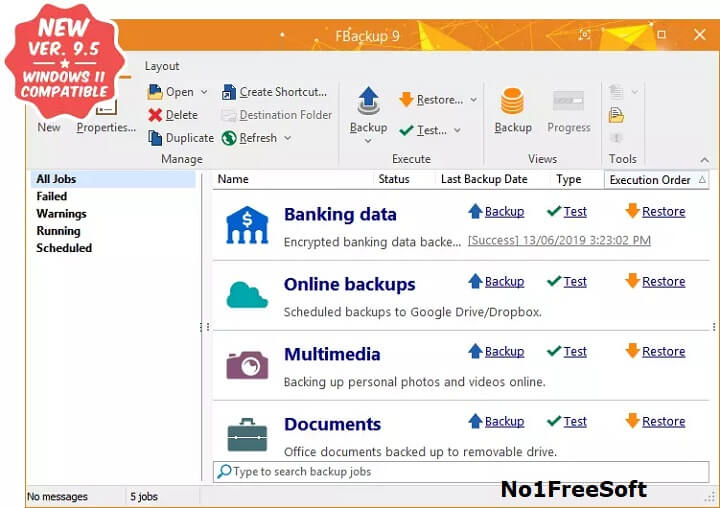
Overview of FBackup
By accessing the app’s “Properties,” you can also choose to save your files to an external hard drive or a removable device. FBackup allows you to create a full copy or only create a mirror for your files. Furthermore, you can encrypt the data and add a password. This means that only you restore your backups. FBackup is a backup software free for both commercial and personal use. This means that you can save some money by not having to buy another backup program. You define a backup job, set it to run automatically, and forget about it.
You can also download EaseUS Todo Backup 13 Free Download
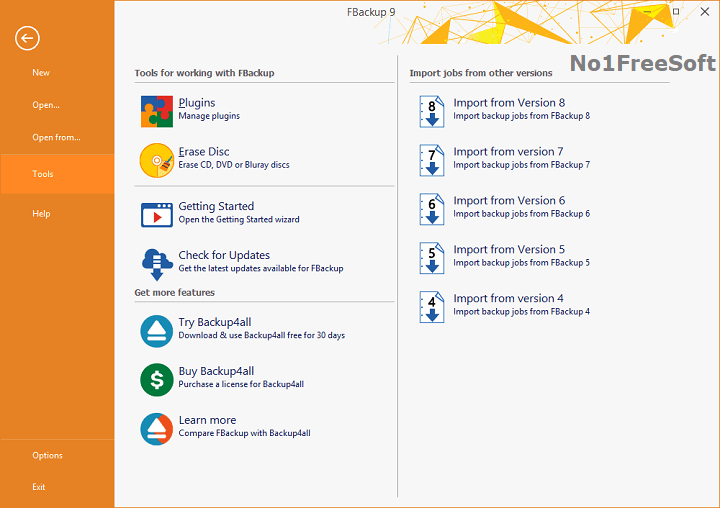
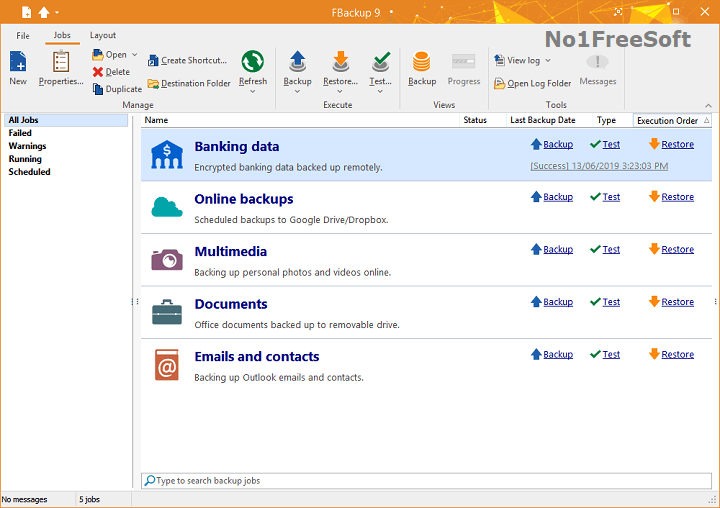
Top Features of FBackup 2022
- Automatic backups
- Backup with standard zip compression
- Exact copies of files
- Protection against ransomware
- Easy to use
- Run actions before/after backup
- Automatic updates
- Multiple backup destinations
- Backups in the Cloud
- Backup plugins
- Backup open files
Download Details of FBackup 9.8.656
- Name of Software: FBackup 2022 for Windows Free
- File Name: fbsetup-full.exe
- Version: 9.8.656
- File Size: 91 MB
- Type: Backup Tool
- Developers: Softland
- File Password: 123
System Requirements for FBackup v9
- Operating System: Windows 7-8-10-11
- Free HDD: 5 GB
- RAM: 4 GB
FBackup 9 Free Download
Click on the below Any one Download button to get the latest full version download link one-click offline installer of FBackup v9.8.656 for Windows.
Below are two Servers Available for Download. try any one
Password: 123
Old version
| Version | Links |
|---|---|
| 9.7.613 | Download |
| 9.5.625 | Download |
 Join
Join 

